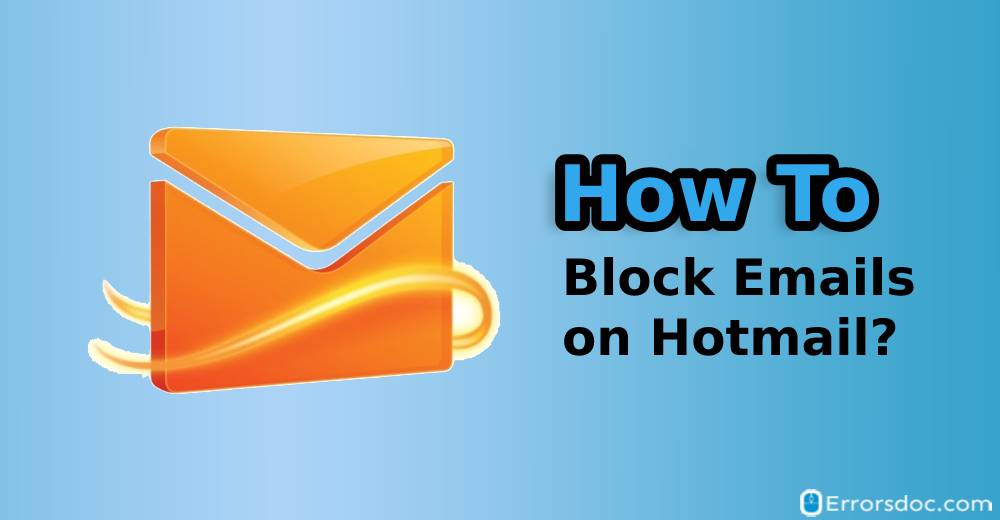Hotmail which is also known as Outlook is a well-known platform by Microsoft. If you use a Hotmail account and are annoyed by receiving emails frequently from the same user then do not worry. Hotmail allows you to block emails so that you do not get the unnecessary emails frequently. By blocking a user, you can make your Hotmail account free from unwanted emails. Therefore, this blog on how to block emails on Hotmail will enlighten you about blocking an email address in the Hotmail account.
Note: Since Hotmail is now called Outlook so you are required to visit only the Outlook website or app to perform the steps for blocking emails.
How Can I Block Someone on Hotmail from Emailing Me?
Most users subscribe to a lot of services that keep on sending their emails and newsletters. Some of them might be spam that you prefer to block. If you are thinking about how do I block someone’s email on Hotmail then let us tell you, it is pretty easy to do that. All you are required to do is launch the Outlook app and navigate through the settings to block junk email addresses.
Hotmail apps can be accessed on your desktop, web browser, or your mobile phones. Hence, in this blog, we will learn how to block an email address on Hotmail on the basis of the device you use. Here, you will discover the following ways to block someone on a Hotmail account.
- How to Block Emails on Hotmail using Web App?
- How to Block an Email Address on Hotmail using Desktop App?
- How to Block Junk Email on Hotmail using a Mobile App?
Whether you use the Hotmail app on your desktop, mobile, or browser, you can block a user easily. If you want to learn how to block emails on Hotmail mobile or computer then you can look for the following guide with step by step instructions. Let us understand the idea of how to block unwanted emails on Hotmail with a manual procedure.
How to Block Emails on Hotmail using Web App?
A web browser is the most common way to use an email account such as Outlook. If you use Hotmail online and want to know how to block emails on Hotmail then you can look through the following steps mentioned below.
- To get started, you need to visit the Outlook official website.
- Then, you can log in to your Outlook (Hotmail) account with your email address and password.
- Once you are logged in, you can open the email that you wish to block.
- When the email is opened, you can tap the three horizontal dots that are located on the top right.
- At this point, you can click on the Block (sender) option available on the menu.
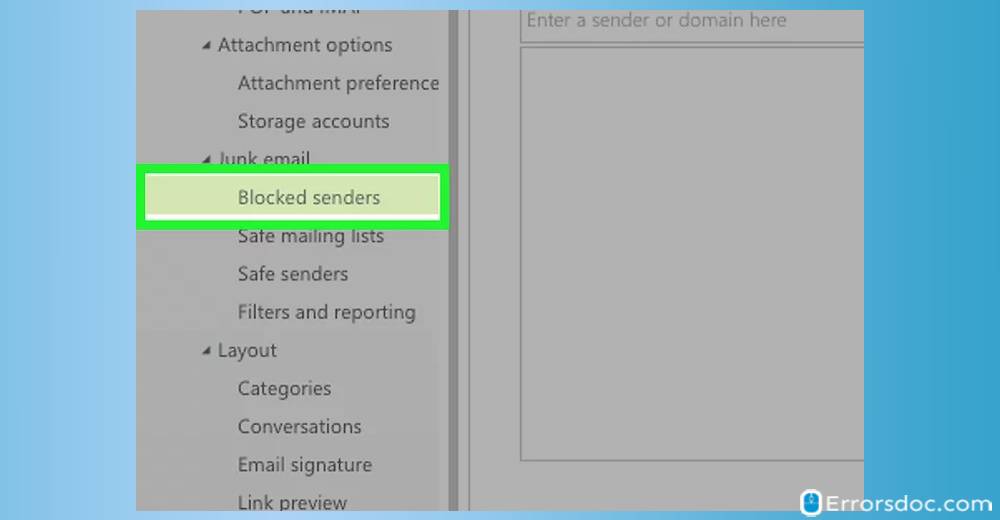
This will block the user and you would not receive any emails in your Hotmail account from the blocked email address. So, when somebody asks you can you block emails on Hotmail, you can simply show them these simple steps mentioned above.
How to Block an Email Address on Hotmail using Desktop App?
A few of the users access the Hotmail account on their desktop. If you are one of them who uses the Hotmail desktop app on your computer or laptop and want to know how to block an email address on Hotmail then the upcoming instructions are for you.
- As the first step, you can launch the Outlook (Hotmail) app on your computer or laptop.
- Next to this, you can look for the user’s email that you want to block.
- When the email is found, you need to click right on that email.
- This will show you options where you can click on the Junk option.
- After that, you can hit the Block Sender option.
This will block the selected user on your Hotmail account. So, if you are thinking how do I block someone’s email on Hotmail, the above-mentioned steps are very simple to follow.
How to Block Junk Email on Hotmail using a Mobile App?
Most of the users access their Hotmail account on their mobile phones as it is quite convenient to access your emails. Whether you are an iPhone user or Android, if you use Hotmail (Outlook) app on your mobile and want to block somebody then learn how to block an email address on Hotmail on iPhone, iPad, or Android device.
- To block the user, you can launch the Outlook app on your mobile phone.
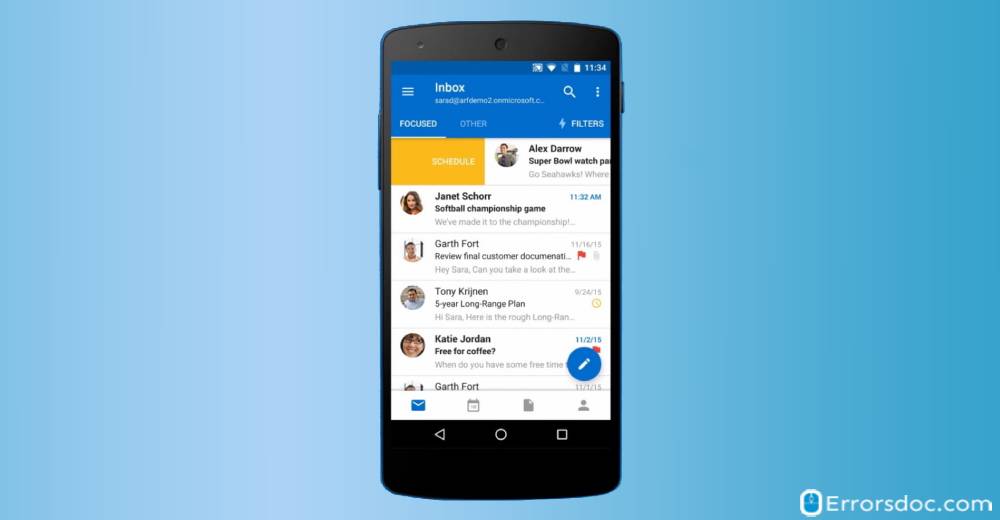
- Then, you can search for the email that you want to block.
- When you find the email, you need to open it.
- Now, you can tap on the three vertical dots located on the top right.
- As an alternate option, you can tap and hold the email that you wish to block.
- After this, you can go to the More icon located on the top right.
- As the last step, you can tap on the Move to Spam option.
Doing so, the email address will be moved to the spam folder and you would not get any emails from this user. So, these are the steps for how to block an email address in Hotmail on iPad, iPhone, or Android device. You can implement these steps one by one and get rid of the junk emails.
Conclusion
Blocking a user or an email address is quite easy on the Hotmail account. All you need to visit your Outlook account and then find the email to block or move to the spam folder. You can also block multiple email addresses at the same time. Also, we have discussed how to block junk email on Hotmail on multiple devices. In other words, you can block a user on Outlook (Hotmail) account using your mobile app, desktop app, or the web app.
Apart from this, we have prepared curated guides on the following subject. You can read these tutorials that you may be interested in.