For some reason, you may be planning to delete your AOL account. Learn how you can do it in this space. We will be sharing with you time-saving methods to delete AOL account, whether free or paid. And in case you have lost the password of your account and would still like to delete it, you can look at the method for this as well.
These are the methods that we will educate you about in this blog.
Important Note for You
Prior to performing the methods to delete AOL account, these are the things you need to do.
1. It will be helpful to prepare a backup of your important contacts, documents, emails, and other such things. These may be required by you in future.
2. Also, look for any subscriptions for which you may have paid. These may be linked to your AOL account. Any dues pending for the same should be cleared and the subscriptions should be unsubscribed.
3. You would also like to check if any of your social media accounts is linked to your AOL email address. Deleting the AOL email address may cause problems with the social media account, in case it is linked to it.
4. You might want to inform your contacts that you will be deleting your AOL email address. They may have been using this address to contact you. Providing them with an alternate email ID will be ideal for communication.
How Do I Delete My AOL Account?
“What is the procedure to delete my AOL account permanently?” The procedure for doing so is to visit the official website of AOL and sign in to your email account. Then you can follow some instructions and you will be able to delete your AOL email account.
In case you are looking for these instructions, you can find them right here.
1. Using your web browser, go to the official web page of AOL.
2. Fill in your “Email Address” and “Password”. Then press the button for signing in.

3. After logging in, scroll below and go to “My Account”. You will be taken to the service page.

Please Note: Make certain that you do not click on the “My Account” option available on the left. This may not direct you to the page on which you wish to land.
4. Look below “Services” under “My Account”. Now, you will see the link for “Manage My Subscriptions”. Click on this link.

5. The section of “Plan Information” will be available. On its right, you have to click on “Cancel”.

6. The cancellation window will be displayed. Click on “Cancel AOL Account”.

After the sixth step has been initiated, the method to delete AOL email account will be complete.
How Do I Permanently Delete My Free AOL Email Account?
“How do I delete my free AOL account in less time?” For deleting your free AOL account as quickly as possible, you can visit the link provided in this section. What you have to do after visiting the link has been provided in detail below. Be assured, this method will save you time and enable you to quickly delete your account.
Read the 9 steps of this method right away.
1. Using your web browser, open the link mentioned below. This will take you to the cancellation page.
“https://aol.mydashboard.oath.com/delete-my-account“
2. In case you are asked to log in to your free AOL account, provide your “Email Address”.
3. Click on “Next”.
4. Write the “Password” of your AOL email account.
5. Now, click on “Sign in”.
6. Press the button for “Continue Delete My Account” at the bottom.
7. Type the complete “Email Address” of your AOL account.
8. Press the button for “Yes, Terminate this Account”.
9. When a prompt is received by you, click on “Got it”.
Your AOL account will be deleted as soon as this procedure is complete. When your AOL account is free, there are no subscriptions which you need to cancel. Also, no payments are to be made. Therefore, this procedure to delete AOL email account free is relatively easier.
Please Note: When the users of AOL delete email accounts which are for free, these may still be visible in the results of the search engine. For these accounts to completely disappear, a few weeks may be required.
How to Delete AOL Email Account by Answering Security Question?
“How do I delete my AOL email account by answering the security questions?” In this section, we will be covering a method in which you will have to answer certain security questions. Thereafter, you will be able to delete your account.
This method for deleting your AOL account can be initiated in 8 steps only. Let’s read ahead.
1. Go to the “My Account” page of AOL.
2. Enter your credentials for signing in to your AOL email account.
3. You will be required to provide the answer to a security question.
4. After writing the answer, press the button for “Continue”.
5. From the “Service Options”, go to the link for “Manage My Subscriptions”.
6. Click on “Cancel”.
7. In the seventh step, you will see a dropdown box to choose the reason for cancelling your AOL email account. Choose your reason for cancelling it.
8. Tap the button for “Cancel AOL”.
Following this method, your email account will get deactivated in an instant. Just in case you wish to abort the same, you can click on the link for “Keep My Plan”.
How can I Delete My AOL Account Permanently if I have Forgotten its Password?
How do you delete an email account on AOL if you have forgotten the password of it? The method that we have here will help you in retrieving the password of your AOL account. After that, you will be able to delete your paid account. This method comes with the following 21 steps.
1. Open the “My Account” page of AOL email.
2. Go to the “Sign in” section. Then tap on the option of “Forgot Password?”.
3. You will be required to enter your “Username” or “Email Address” of AOL.
4. Enter the “CAPTCHA” shown in the image.
5. Click on “Next”.
6. Enter the mobile number linked to your AOL account.
7. Tap on “Send”. On your registered mobile number, you will receive a confirmation code to confirm that you are the owner.
8. You will be prompted to provide the confirmation code of 5 digits.
9. Choose to receive an email on an alternate email ID linked to your AOL account.
10. Click on “Next”.
11. When you receive the mail, go to the link provided in it.
12. Answer the security questions. Also, provide any information associated with your AOL account.
13. Select the “Account Holder” option. Write your first name and last name.
14. Select the “Personal Details” option. Write the ZIP code as well as your birth date.
Please Note: As an alternative, you can also provide your “Alternate Email” and then press “Next”.
15. Set a new password and confirm it. Then press “Next”. Then click on “Done”. Your password will have been reset.
16. To delete AOL account permanently, go to “My Account” and sign in.
17. Answer the security question. Then press “Continue”.
18. Choose “I Already have a High Speed Connection”.
19. Select “View Plans”. Check the information about your paid account.
20. Hit “Cancel My Billing” and pick a reason for cancelling this service.
21. Cancel the billing again and follow the prompts.
See to it that the above steps have been correctly done. Then your AOL email account will be deleted.
How to Delete AOL Email Account Permanently on iPhone?
For iPhone users, this 6-step method will work like a charm to delete AOL AIM account. It can be done by simply visiting the settings on your iPhone. You can get the complete details of this method below.
1. See to it that your iPhone is not locked.
2. Tap on “Settings”.
3. Tap on “Mail, Contacts, Calendars”.
Please Note: If you are using iOS 10, then tap on “Mail”.
4. Your AOL email account needs to be selected.
5. Scroll down and tap on “Delete Account”.
6. Now, tap on “Delete from My iPhone”.
Within a few minutes, your AOL email account will be removed from your iOS device.
On a Final Note
You may be the holder of a paid AOL email account or a free one. In either of the cases, deleting an AOL email account will never be a complicated procedure. Here, you got to know the methods for deleting your AOL account. You also learnt how you can delete it even when you have forgotten the account’s password.
Should you also need help to learn how to delete a folder in AOL mail or how to recover deleted AOL email, then you can browse through these posts.
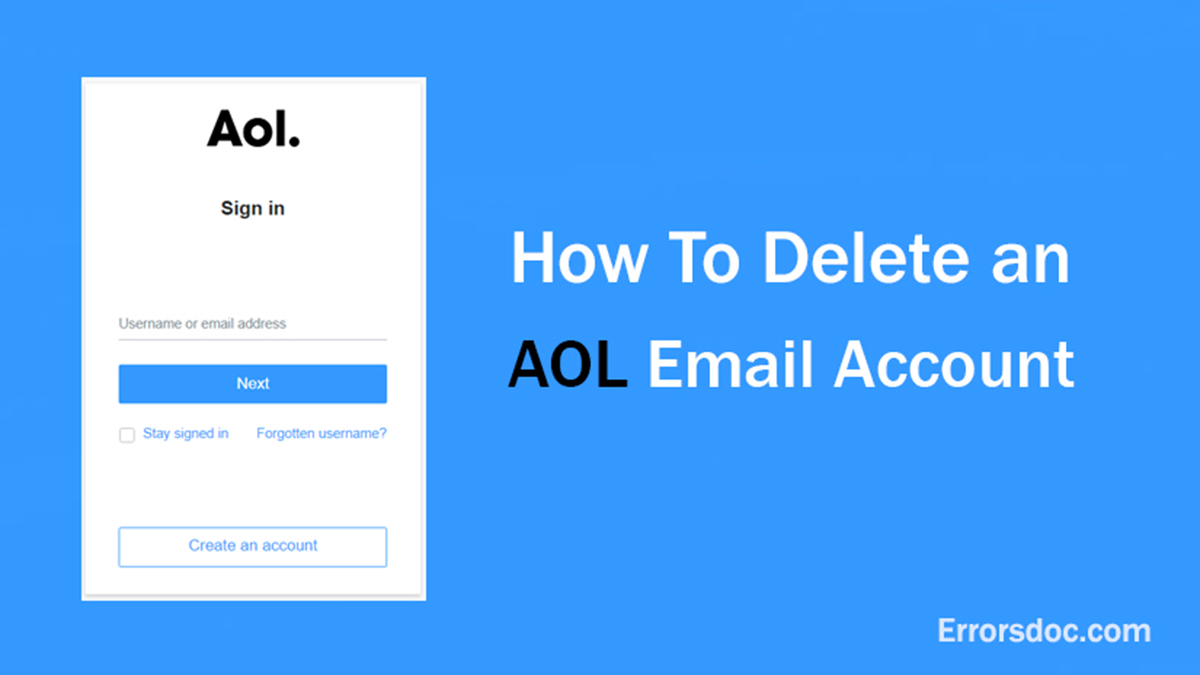
I want to cancel AOL account. For this, I search “how to delete AOL account”. While searching for the solution I came across Errordoc. The solution mentioned in this website is easy to ascertain and execute. All the mentioned solutions are very helpful and I can recommend this page to my friends.
Very useful website! I had been using three email accounts from three different email clients and thought of deleting my AOL email account. I started looking for how to delete an AOL email account and came across this website. The solutions provided on this page are very effective, by implementing the steps I was able to delete AOL email account without any hassle. I would like to refer troubled friends to go through the website to fix all issues regarding AOL emails.
Awesome website. I was struggling with the question of how do i permanently delete my aol email account as i had already tried many solutions but they were not helpful. But then i found this website and thought of trying the process mentioned here. The process was broken into steps and i kept on following them. In the end, my aol email account was permanently deleted and i am very happy with this website. Great work, keep providing useful information.
I wanted to switch to a different email service provider but firstly I had to get rid of my aol account. So, I searched for how to cancel aol account and this page helped me a lot. All the mentioned steps are correct and effective. I was able to cancel my aol account without much problem. The process is really easy and you can also take help from here if you are stuck somewhere.
Good work, keep it up. I read everything mentioned here on the topic of how to delete aol account and followed the whole process as mentioned. The process was really easy and short. Information is straight to the point without any confusing additional settings or changes. My aol account was deleted successfully after following all the steps and I am happy that this website provides correct information.
I was using the aol mail services for quite long but now I wanted to switch to a different mail service provider. I did not know how to delete aol account so I took the help of internet. My search ended on the Errorsdoc page as I found here a detailed guide on how to delete aol account. All the steps are easy to follow and execute. The information was of great help to me and my aol account was successfully deleted.