Is it possible to recover deleted AOL emails? You may have accidentally deleted your AOL emails. Or you may have deleted them long ago but maybe requiring them now for some purpose. In several situations, it can be possible to recover these AOL mails. You can restore the AOL emails that have been deleted in a duration of 7 days by utilizing the Trash option on AOL.com. There can also be situations in which you deleted the mails many days ago and are trying to recover them now. Then you can rely on the email recovery software or use the AOL mail server. Either of these options can work in your favor and help you in recovering permanently deleted AOL emails. To learn more about these situations and how you can recover the deleted emails in AOL, you will have to read the complete post.
This post will walk you through 4 important sections. In these sections, you can read about the following:
How to Recover Deleted AOL Emails from the Trash? (Up to 7 Days)
“Can you recover deleted AOL emails?” This question may be occurring in your mind in case you deleted the emails 7 days ago. The Trash folder of AOL contains the emails which were deleted by you within a period of 7 days. By accessing this folder, you will be able to restore them without any hassle.
1. Start with opening “AOL.com“.
2. On the top-left, press the icon of “Envelope“.
3. In the “AOL Mail“, log in to your account.
4. In the panel on the left, press the icon of “Trash“.
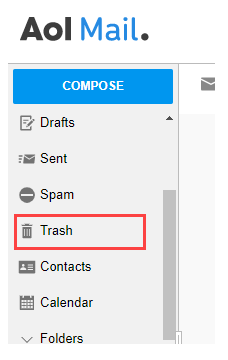
5. The “Trash” folder will open. Any emails recently deleted by you will be shown here.
6. Choose the emails that have to be recovered.
7. Press the “Action” button.
8. Select “Inbox” below “Move to:” from the pull-down menu.
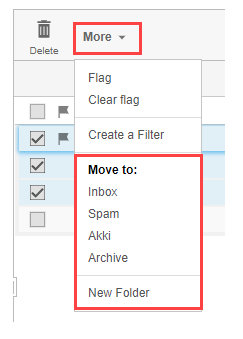
9. Ensure that the recently deleted emails have been recovered.
In brief, this method required you to open the official site of AOL and then access your account by providing your correct credentials. After you have signed in, you can navigate to the Trash option. Here, you can locate every mail that you have deleted. Based on the email that you want back, you can use the Action button for recovering it. Thus, that is how many users of AOL mail recover deleted emails.
Note: If you are trying to restore the deleted AOL emails on your iPhone, you may be encountering some problems. In case the mail server IMAP AOL.com may not be responding on your iPhone, the action may not be taking place. You can read here to know what you can do.
How to Recover Permanently Deleted Emails in AOL Server? (More Than 7 Days Ago)
“Can the users of AOL recover permanently deleted emails?” To respond to your question, we will say that the AOL server can be of help in this case.
While using AOL Mail over the web, your data of the mails will get stored in the AOL server instead of your computer. For restoring the emails deleted more than 7 days ago, you can get in touch with the administrator of the email server. The administrator of this server will guide you with the procedure to restore the permanently deleted emails.
Please Note: Choosing to recover the AOL mails from the mail server may require you to make a payment. Once you have connected with the administrator of this email server, you can get the details. Make sure that you correctly understand all the details or information he or she provides you with.
How to Recover Deleted Emails from AOL Mail via Email Recovery Software?
Some of you may have unresolved questions like Is there a way to recover deleted emails from AOL? An email recovery software is the third-best solution for this problem. If you have not been able to recover your emails by now, then you can rely on the recovery software for assured help.
If you have been using AOL mail in Outlook on your system, then in the local database the data of the mails will get stored. A reliable email recovery software will help you in this situation to recover your emails.
You can download suitable software for this from the web. Then you can install and run the software. The instructions for using it will be provided to you on your screen. Follow them and in some time, the emails deleted by you long ago will now get recovered.
Tips to Prevent Permanent Loss of AOL Emails
Users can recover deleted AOL mails through some methods. However, this cannot be said with certainty for all the cases. To prevent such a problem, you can read the following 3 tips to stop losing your AOL mails forever.

1. Make a habit of checking the “Trash” folder. Any recently deleted emails can be found here and easily restored.
2. Always read your emails. Deleting them without checking at all may put you at a loss in case the emails were important.
3. Make some alternative folders and label them as per your preference. You may not be sure whether an email is important right now or maybe needed later. You can create an alternative folder named “Required Later“. You can name the folder anything as per your preference. Instead of deleting the mails, you can move them to this alternative folder.
As you follow these tips and keep them in your consideration, we believe that you will stop losing or accidentally deleting your important AOL emails.
Frequently Asked Questions
Certain readers ask us queries in bulk. Here, we have answered the most common ones. We believe that after reading them, you will be able to settle the answers to your queries as well.
Emails that have been permanently deleted can be recovered from the mail server of AOL. For this, you will have to get in touch with the server’s administrator.
There are many ways to recover your deleted emails from AOL. You can recover them from the Trash option at first. If the deleted mail isn’t found there, then you can connect with the AOL mail server’s administrators. Using another way, you can run the email recovery software and get access to your deleted emails.
Retrieving emails from AOL is possible by recovering or restoring them. To do that, you can sign in to your account after visiting AOL.com. In the panel, towards the left, you will find the Trash option. You can open it to view the emails and retrieve them.
To use the trash option to recover permanently deleted emails in AOL, you can open AOL.com on your browser. Once you are signed in, you can search for the option of Trash or locate its icon. When found, you can open it and go through the emails listed here. You can select the one you need and then recover it.
Coming to the Final Thoughts
“Can you recover deleted emails from AOL?” For the users of AOL, this is one of the most frequently asked questions. In this blog, we made an attempt to answer this question. Additionally, we provided you with several methods to recover the deleted AOL emails. Lastly, we introduced certain tips that can be an alternative to deleting the emails forever. We hope that these tips, as well as the methods, will be acknowledged by you. To know more about recovering the deleted AOL emails or to give suggestions about this post, you can utilize the following comment section. Also, to rate this blog, you can scroll below.
Should you need help with how to delete a folder in AOL mail or require assistance with respect to how to delete an AOL email account? you can click here to go through the posts that we have for you.

How do I start an email with att.net
I had 30,o00 AOL (via Verizon) emails on my computer and am going backwards in time to delete 99% of them.
Since there were so many being deleted, I permanently deleted the trash not realizing that among the 1st emails to go, were those also from the last 10 days and I need them.
HELP! Verizon switched to AOL so my user ID for is as below
Spmehow I deleted the last 10 days of im;portant emails and then permamnent,ly deleted them. At the same time the sent folder was deleted
What if i’ve deleted the emails more than 7 days ago.
Thanks for sharing this valuable content with us this work is appreciable and I have bookmarked your website Visit to fix recover deleted emails in aol