If you want to know how to make your iPhone louder then you are at the right platform. Here, in this article, you will learn different methods to understand how to make iPhone louder using different techniques. These different methods involve your phone Settings app, volume buttons, and the set up of equalizer.
You can go through the following methods to perform these techniques manually on your phone to get high volumes during the call, music, movie, or game.
Method 1: How to Make Volume Louder on iPhone using the Volume Buttons?
To turn up the iPhone volume, you need to increase the ringer and alerts volume using the volume buttons. Below are the following steps:
Step 1: Locate the volume buttons on the iPhone. The volume buttons are available on the left side of the iPhone below the mute button. The button on the top increases the volume whereas the second button decreases the volume.
Step 2: The next step is to unlock the iPhone’s screen. To do so, you need to enter your passcode. Besides that, you can use the default security method in order to access your phone’s home screen.
Step 3: As the last step, you need to press the top volume button in order to increase the volume. When you press the volume-up button, the volume increases. You can keep pressing this button until you reach the desired volume.
Method 2: How to Make Sound Louder on iPhone using the Settings App?
If you want to know how to make sound louder on iPhone using the Settings app then look for the following steps where you need to increase the ringer and alerts volume in the Setting’s app.
Step 1: First of all, open the Settings app on your iPhone.
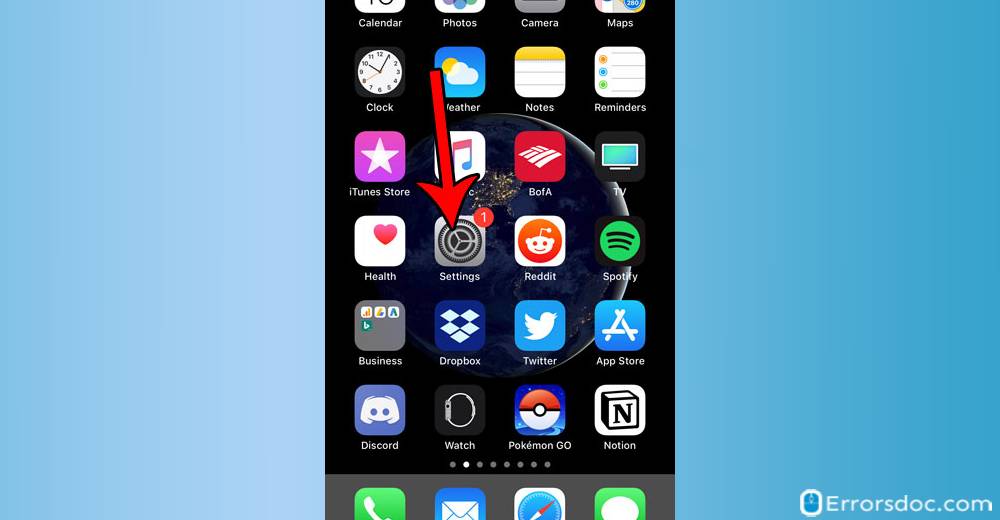
Step 2: Now, scroll down and find the Sounds option.
Step 3: At this point, you will find a Ringer and Alerts option. Here, you need to drag the volume to the right. Doing so, you will increase the volume of the ringer, and the notification sounds on your iPhone.
Method 3: How to Make Music Louder on iPhone?
If you want to know how to make your music louder on iPhone then you can take the help of this simple method. By increasing the volume of music, you can increase the volume of your phone as well. Let us go through the steps mentioned below.
Step 1: To increase the music volume, you can swipe up from the bottom of your home screen. This will open the Control Center. If you are listening to the music currently, you will see the song details at the top right of the Control Center.
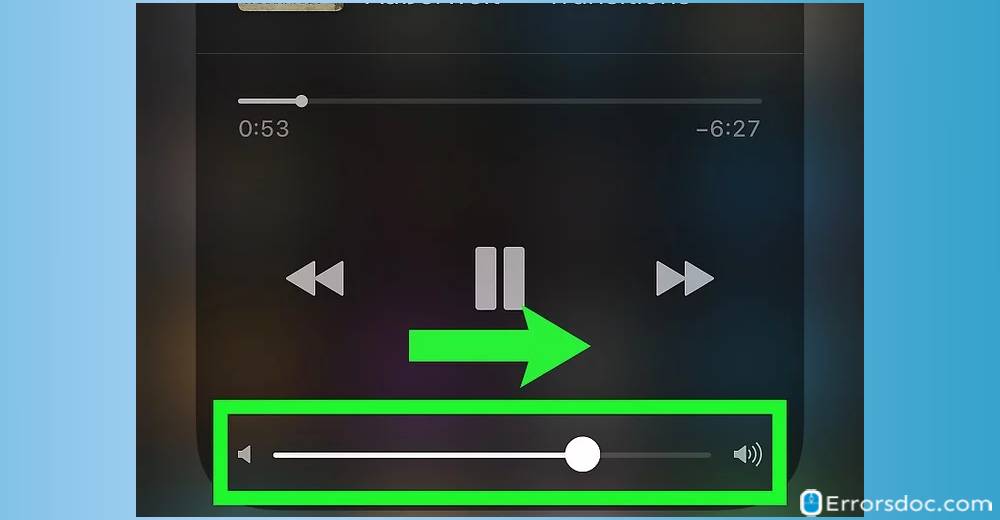
Step 2: Here, you can tap and hold the song details in order to open the panel in full screen.
Step 3: As the last step, you can drag the volume slider to the right. This will help you to increase the sound of your music. If your music does not sound loud enough, you can boost the sound using the equalizer.
Method 4: How to Make iPhone Louder using Equalizer?
If you want to know how to make your sound louder on an iPhone then you can use the equalizer in order to boost the volume of your iPhone. To make it happen, you can look for the following steps listed below:
Step 1: As the first step, open the Settings app on your iPhone.
Step 2: Now, you can scroll down and select the Music option.
Step 3: Thereafter, you can tap on the EQ option. It is available in the Playback section of the menu.

Step 4: Next to this, you can see a number of options in a list. You can choose the Late Night option among other options on the list.
If you wish to check the effectiveness of this Late Night option, you can start playing the song in your Music app and know the difference. The Late Night option helps you to boost the volume at its best level.
Method 5: How to Make iPhone Louder During Calls?
As is well known, the two buttons on the side are capable enough to adjust the volume level. These buttons control the audio depending on the operation that your iPhone is running. For instance, you are talking to somebody on the phone, using the volume buttons help you to adjust the audio from quieter to louder or vice versa.
If you want to know how to make iPhone louder during calls, below are the following steps for it.
Step 1: When you receive the call on your phone, tap on the Answer or you can make the call for somebody.
Step 2: Now, you can hold your iPhone in your hand and place your index finger on the Volume up button that indicates to increase the volume before picking up the call.
Step 3: In the next step, you can press the volume up button when you are on the call. This will increase the volume of your speaker.
Step 4: If you find the audio quite loud, you can use the volume down button to slow down the volume.
If you want to know how to make iPhone speaker louder, the aforementioned tricks will surely help you. Besides that, if you are watching a movie and wish to listen to music in loud sound then you can place your phone into an empty container such as a bowl. This will reflect the sound which as a result provides a loud sound on your iPhone.
Method 6: How to Make Alarm Volume Louder on iPhone?
If you want to learn how to make alarm volume louder on iPhone then look for the following steps mentioned below.
Step 1: Open the Settings app on your iPhone.
Step 2: Then, scroll down and find Ringers and Alerts option.
Step 3: At this point, you can drag the slider to the right. This will also play the alert so that you can check the loudness of volume.
Step 4: Here, you can also enable Change with the Button option so that you can use the volume buttons to change the volume of your alarm.
Conclusion
Phone often does not provide good sound especially when your phone has a hard case or fitted screen protector. In such cases, you need to make sure that your cover does not affect the speaker grill and degrade the quality of the audio on the iPhone. If you were looking for a guide on how to make iPhone alarm louder or how to make iPhone headphones louder, then the aforementioned methods will help you to understand how to make your iPhone speaker louder.
If you want to know more about iPhones, read our other articles on how to keep iPhone screen on and iPhone restore error code 3194.
