i have an HP office jet pro 6978 and when i print i see my document on my computer and it prints blank pages and I have looked at my ink levels and they are perfect and inserted perfectly
venmartin Changed status to publish September 20, 2018
If you are a Windows user, then you should immediately launch the “Troubleshooter”. You will find it in the “Update and Security” section in the “Settings”. It will first diagnose what the problem is and then resolve it.
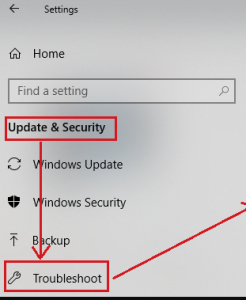
Just in case you need more help, please see: https://www.errorsdoc.com/question/hp-office-jet-pro-6978-print-pages-but-there-nothing-on-paper/