The audit log keeps a record of each of the activities of employees and also tracks which user has made what edits in the QB data file. An audit log is located in a report in an account with the same name in this software. Therefore, to know where the log is located in the software or its versions such as QBO, you need to find the report in that account.
The audit log in QuickBooks Online, in particular, can be found after tapping on the Business Overview option. This is where you will see the audit log report/account. To reach this tab, you need to move through the settings on the homepage. After getting the location, you can start using it. An audit log can be used in the QBO software for viewing how many times users have logged into the account, performed the changes, etc.
What is an Audit Log and Where to Find it in QuickBooks Online?
A deeper understanding of the audit log and its purpose can help you better use it. Therefore, you should understand that this log is a set of records. The audit log in QuickBooks/QBO remains in an account where all the activities can get recorded. These activities could be the sign-in by the users or the amendments in the settings of QuickBooks, vendors, customers, and employees.
The items that can be recorded in it are provided below:
- The event type or the change type
- The original date and amount of the transaction
- Names of users who have made any edits
- Any change in the books related to dates
- The amendments regarding a customer or vendor’s name
Audit Log in QuickBooks Online
An audit log can be accessed through its report placed in an account. Hence, you need to look for the audit log report to find the record in QBO. The report can be located after you press the Business Overview button but first, you have to tap on the Gear sign or settings in the window. Then the link of the Audit Log is to be selected. After that head to the Reports tab and hit All Reports to find the log. To know where is the audit log in QuickBooks Online in its report, continue reading the steps given below:
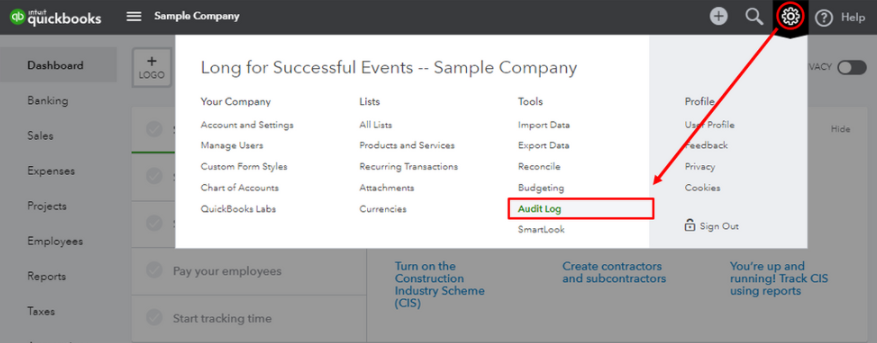
- The “QBO” account is to be opened.
- Select the “Gear icon“.
- Please tap on the “Audit Log” link.
- Then choose the option of “Reports”.
- Press the “All Reports” tab.
- Next, the user needs to hit “Business Overview”.
- The “Audit Log” report is to be chosen.
Once you find the report, you can have a look at the audit log inside it.
How to Use Audit Log in QuickBooks Online?
In case company owners want to keep a check on the activities performed by the users in the data file, they can utilize the uses of the audit log. The audit log in QuickBooks Online can be utilized with the help of the Filter option. Go to the Settings button and click on Audit Log. Then press the Filter tab and move to the Filter panel feature. Here, you need to pick the User, Date, and Events. Once you do so, tap on the Apply option.
- Click on the icon/option of “Settings” in the “QBO” window.
- Move to the “Audit Log” option.
- The next instruction is to tap on “Filter”.
- Then go to the “Filter” panel.
- Opt for the particular items:
- “User”
- “Date”
- “Events”
- Press the “Apply” button.
After this has been applied, you can start tracking the activities of the users or utilize the log in other ways as desired.
Tip: While using the log, you may want to have a look at the events or the transactions. You can find the View button in the column of History for this.
Important: Once the use of the audit log is over, some of you may want to disable or turn it off. Please note that the Audit Log cannot be turned off due to security and audit reasons in the software.
In the End
The audit log in QuickBooks can be used if you want to keep a track of all the activities being performed by different users. Using it, you may also record all the movements in the data file. These uses can be of significance to employers. Therefore, the details about this log’s location were explained in the post. Now, you know the location of the audit log so you can perform its uses easily. As a business owner, your time may also be saved with the methods given above.
