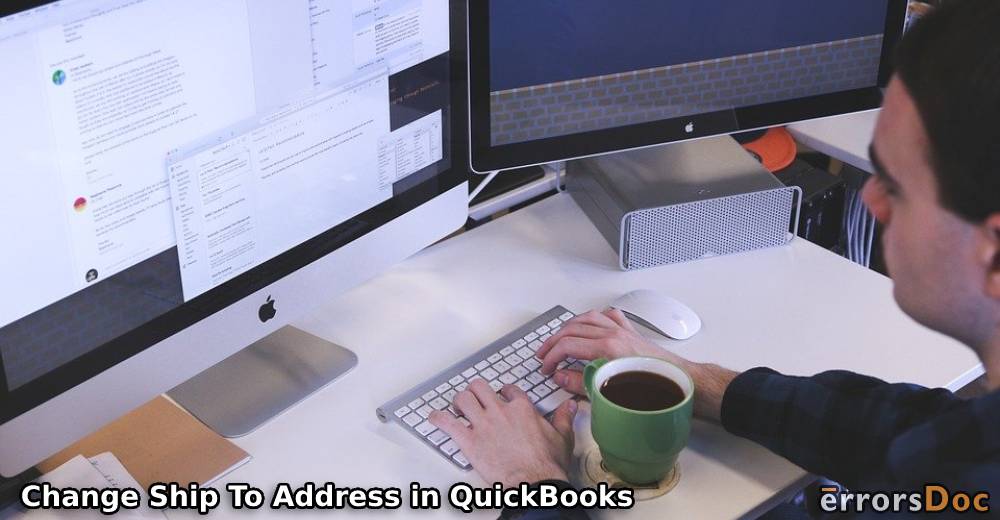If you are running a business in which you send products and services to specific locations, you must be aware of different types of addresses in QuickBooks. It includes Mail To, Bill To, and Ship To address. Each address serves a different purpose. There can be instances when the shipping address needs to be changed or edited. If you are seeking to learn how to change Ship To address in QuickBooks, you are reading the right guide.
Here, you will learn to change Ship To address in QuickBooks. In addition, we will teach you the ways to edit the default Ship To address, customer ship address, and default shipping address in QuickBooks.
How to Change or Edit Ship To Address in QuickBooks?
Shipping address is the location where you want to send the product or would like your order to get shipped. Due to any reason, you may need to update or edit the Ship To address. If you want to know how to change Ship To address in QuickBooks on the purchase order, we will guide you. All you are supposed to do is visit the Vendor menu, click on Create Purchase Order, search for the Ship To section, select the customer for whom you want to change the shipping address.
Follow these instructions to avoid mistakes while changing the Ship To address on the purchase order in QuickBooks:
- Launch a “QuickBooks” account on your computer.
- Then, navigate to the “Vendor” menu.
- Here, you need to click on the “Create Purchase Order” option.
- After this, locate the “Ship To” or “Drop Ship To” field in the category of “Purchase Order”.
- Once found, you can click the drop-down menu so that you can select the relevant customer. Make sure you select the right customer for whom you want to change the address.
- As you select the customer, you can enter your updated address in the “Ship To” field.
Once you save the new address in the Ship To, you can close the window. Now onwards the orders will be shipped to the address you just mentioned for a particular customer.
How to Change/Edit Default Ship To Address in QuickBooks?
A user can use a different address for the order to get shipped. However, there is always the address that is used most frequently. QuickBooks provides an option to make that address default so that you don’t need to select the address every time you want to send the product.
In case you want to change the default Ship To address then you can do it from the Lists menu. All you have to do is open the purchase order template from the Templates section, search for the Transaction and Company Information section. Here, you can update the information in the Ship-To Address field. Make sure you verify the entered details because the Ship-To address should be matched with your Company Information.
To understand each step carefully, you can pursue the following instructions:
- Open “QuickBooks” and go to the “Lists” menu.
- Then, switch to the “Templates” tab.
- Here, you can search for the “Purchase Order” template.
- Once you found the purchase order template, click twice on it.
- Now, move to the “Company and Transaction Information” section.
- Here, click on the “Update Information” option.
- At this stage, you need to select the “Ship To Address” button. This can be found on the right side of your window.
- Thereafter, you need to verify if the “Ship To Address” information is the same as the “Company Information”.
- If there is any requirement to update the information, you can do that.
- Once done, click the “OK” button to save the details.
The aforementioned steps will help you to change the default address in QuickBooks. Now, you can use the updated address as a default address.
How to Change/Edit Customer Ship Address in QuickBooks?
Not adding the right detail for the Customer Information page can make you face difficulties in the QuickBooks account. Hence, it is important to check and verify the customer information and make the necessary changes.
To do so, you need to visit the Customer menu, open the Customer Center, click right on the customer name, and click on the Edit Customer. After that, you will have the option to change the Ship To address. If you don’t find the address right then you can save the new one.
For better understanding, you can follow these steps stated below:
- Launch a “QuickBooks” program on your computer.
- Then, go to the “Customer” menu
- Switch to the “Customer Center” section.
- Click right on the name of a customer whose address you want to change.
- After that, click on the “Edit Customer” option using the drop-down menu.
- Here, you can click on the “Ship to 1” address.
- Then, click the correct “Ship To” address.
- If you don’t see the correct address then you need to click the “Add/New” button.
- After that, you can add the “Ship To” address.
- Once done, click the “OK” button to confirm changes.
When done saving the information, your customer shipping address will be changed. Henceforth, you can use the same customer address for shipping orders.
How to Change/Edit Default Shipping Address in QuickBooks?
If you want to change address of shipping on a purchase order in QuickBooks Online then you can do that in a few clicks. All you are required to do is click on the QuickBooks Settings, click on the Account and Settings, select the Company menu, and click the Edit button from the Address section. After that, you can update the address as per your choice and save the details.
For step by step guide, you can jump to the following instructions:
- Navigate to the “Gear” icon located at the top.
- Then, click on the “Accounts and Settings” section.
- Click on the “Company” menu located on the left.
- Now, switch to the “Address” section.
- Press the “Pencil” icon.
- Now, update your address and hit the “Save” button.
- Press the “Done” button.
This is how you can update the default shipping address in your QuickBooks account. Make sure you enter the correct address for that particular company.
Conclusive Words
To ship your customer’s order, saving a shipping address is necessary for the QuickBooks account. However, in some instances, you may need to edit or update the address. In this guide, we have taught you how to change Ship To address in QuickBooks. Along with this, you have learned to edit the default Ship To address, customer ship address, and default shipping address in QuickBooks on the purchase order.
You can also go through the following guides you may be interested in: