The error OL 301 takes place in QuickBooks to indicate issues between a bank and this Intuit software. Generally, accounting software like QB can display such an error. The error being usual, it can be resolved without using complex measures. We suggest the readers to reactivate the bank feeds for troubleshooting the QuickBooks OL 301 Bank of America error. When the bank feeds are deactivated, such QuickBooks errors can arise. In QuickBooks Desktop, configuring the internet options can help when the OL 301 error emerges.
Let us now look at more fixes for removing the OL 301 Bank of America error in QuickBooks as well as QuickBooks Desktop.
- Causes of the Error Code OL 301 in QuickBooks
- Fixes for the QuickBooks Error OL 301
- Fix 1: Reactive the Bank Feeds
- Fix 2: Create a Test File in the QB Software
- Fix 3: Refresh QuickBooks Account Information
- Fix 4: Ensure Your Account is Not Hidden in QB
- Fix 5: Reactivate Your QuickBooks Account
- Fix 6: Clear Failed Updates for QuickBooks
- Fix 7: Verify and Rebuild Data in QuickBooks Desktop
- Fix 8: Configure Internet Options for QuickBooks Desktop
- Frequently Asked Questions (FAQs)
Causes of the Error Code OL 301 in QuickBooks
In QuickBooks, the error OL 301 can be observed due to several causes. Some of these causes have been presented in this section:
- The bank’s website may be under maintenance.
- QuickBooks Desktop may not have been updated to the latest version.
- The QuickBooks company files may be having integrity issues.
- Certain changes may have been made to the bank’s information.
- Improper installation of the software can often result in this QuickBooks OL 301 Bank of America error.
- The presence of malware or virus attacks may lead to unwanted errors in QuickBooks.
- QuickBooks files may have been removed in an incorrect manner.
Fixes for the QuickBooks Error OL 301
Reactivating the bank feeds in QuickBooks can assist you in removing the OL 301 error. You can run the processes for Verify Utilities and Rebuild Utilities in this accounting software by Intuit. The processes will aid in removing the cause of the error. In addition, a test file can be prepared in QB. Using this file, you can check the reason behind this error’s occurrence. After the reason has been known, you can start fixing the main problem.
We have been able to collect at least 8 fixes for troubleshooting the OL 301 QuickBooks error. To find all the fixes, you can read the following sections one by one.
Fix 1: Reactive the Bank Feeds
As the QB Bank of America error OL 301 is experienced, an attempt should be made to reactivate the bank feeds. Prior to reactivating them, you will have to edit the settings of your bank account. While editing them, you have to deactivate all the online services. The bank feeds can be reactivated after this in QuickBooks.
When you have to deactivate the online services in QB, you can select List. Then tap on Chart of Accounts. Right-tap on the account which is responsible for the error. With the help of the Edit Account option, you can administer the remaining steps of the fix.
- To deactivate all online services, click on the “List” option.
- Go to “Chart of Accounts”.
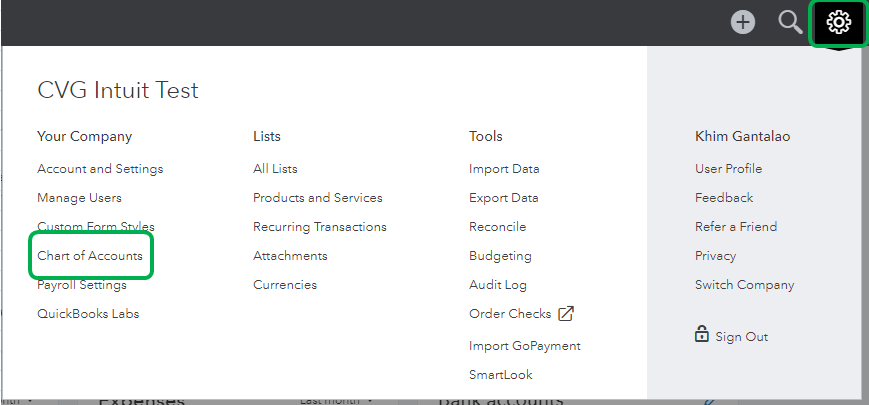
- Now, right-click on the account that is causing the error.
- Then select the “Edit Account” option.
- Go to the “Bank Settings” option.
- Click on the “Deactivate All Online Services” option.
- Hit the “Ok” button.
- Click on the “Save and Close” tab.
- To set up the bank feed, navigate to the “List” option.
- “Chart of Accounts” has to be selected.
- Now, right-tap on the account that is problematic.
- Click on “Edit Account”.
- Choose the option of “Set Up Bank Feeds”.
- Press ”Yes” to leave the opened windows of QuickBooks.
- Enter the “Name” of your bank.
- Click on the “Continue” button.
- In the next window prompt, enter the “Username” and “Password”.
- Press the “Next” tab.
Note: While performing these steps, the user may have to confirm the identity with the bank. For that, you can go to your bank’s website and check if you receive any notifications. When the notifications have been received, give approval for accessing the online services with your QuickBooks software. The QuickBooks error OL 301 should stop getting generated after this fix.
Fix 2: Create a Test File in the QB Software
The readers are guided to prepare a test file in QB when errors like OL 301 occur. The test file is useful in checking whether your QB company file has problems. This file can be prepared by visiting the File menu. Here, the option of New Company will be available. Select it and then choose Start Setup. Soon, you will find the Create Company option. It can be used for making a test file. Once it has been created, the test file can be used for eliminating the QuickBooks OL 301 Bank of America problem.
- Visit the “File” menu.
- Opt for “New Company”.
- Select “Start Setup”.
- Press the “Skip” button.
- Add the required information in this step.
- Choose “Create Company”.
- A process will begin now. It can take some time. Wait for your new company file to be created. Afterward, press “Start Working”.
- Add the bank account to your test file.
- Check whether you can easily download the bank transactions. The transactions getting easily downloaded indicates that the main company file can be problematic. To resolve the problem, you can repair your company file.
Note: Notice whether you fail to download the bank transaction. It would mean that your bank wants to verify your identity. This can happen when your bank updates the current version or it may be applying some changes to the server. In such a scenario, you can log in to your bank’s website. You can check the notifications and confirm your identity with the bank.
Fix 3: Refresh QuickBooks Account Information
Refreshing the information of your QuickBooks account should be opted for when the OL 301 error is recurring. It can be refreshed by viewing the account register. It will carry a Gear icon. Select the icon and press Update Now. You will be prompted to provide your bank password. Provide the same and then select Update Now one more time. To confirm that the QuickBooks OL 301 Bank of America error has been cleared, launch the software. Use it for a while. Should the error not be seen, it would have been fixed.
- Click on your account in QB.
- When the account register opens, tap the “Gear” icon.
- Hit the “Update Now” button.
- Enter the bank password when prompted.
- Press “Update Now”.
Fix 4: Ensure Your Account is Not Hidden in QB
A hidden account with the same bank can often create conflicts. Such an account can be available with an online download that the bank may no longer support. It is possible to witness the error OL 301 in QuickBooks due to a hidden account in the QuickBooks software. By ensuring that your account is not hidden, the error may not be witnessed any further.
Access the Tools option in QuickBooks. View the account list and tap on Show Hidden Accounts. Use the Edit button. Changes to any hidden account can be made via this button.
- Opening “Tools” is the first step.
- Check the account list.
- Now, click on “Show Hidden Accounts”.
- Hit the “Edit” button.
- Thereafter, you can click on the online services to make sure that there is no hidden account.
Fix 5: Reactivate Your QuickBooks Account
Those of you who are familiar with the procedure to reactivate the QB account will find this fix simpler. Your account may be deactivated in QuickBooks. This can be one of the reasons why you are seeing the OL 301 error in the software. It can be activated again. In doing so you will have to add the information of your bank.
For reactivating your QuickBooks account, you can go to Add Account via Tool. Select a suitable Account Type and head to Advanced Setup. Now, you can enter the required information relating to your bank.
- Visit “Tool”.
- Click on the “Add Account” tab.
- Choose “Account Type”.
- Move to “Advanced Setup”.
- Select the name of your bank.
- Hit the “Next” button.
- Fill in your “Username” and “Password”.
- Click on the “Connect” button.
- Search for your account at the bank.
- Make sure you reactivate your account from the list of accounts.
- Now, link your account with the existing account.
- Select “Next”.
- Click on “Finish”.
Your account will get reactivated now. In addition, your new account will get linked with the existing one. You will be advised to use QuickBooks for some time. Notice whether or not the error OL 301 in QuickBooks is occurring now.
Fix 6: Clear Failed Updates for QuickBooks
Updates for QB accounts are often released. The users download these attempts but in some cases, these updates do not get completely installed. Failures found in downloading these updates can work as a cause for the QuickBooks OL 301 Bank of America error. Moreover, you may be unable to access the online service of Intuit’s software.
To know whether there are any failed updates for your QB account, you can open the software. Select Tool and then check the Update Summary.
- Run “QuickBooks” at first.
- Locate and open “Tool”.
- Click on “Update Summary”.
Note: In the “Update Summary”, certain users may have found a red-colored question mark for their account. This indicates that the updates have failed. You can download the updates for your QB account. Later, your computer should be restarted before accessing QuickBooks.
Fix 7: Verify and Rebuild Data in QuickBooks Desktop
Verify Utilities and Rebuild Utilities are two processes in QuickBooks. These processes help in rectifying several errors such as the Bank of America OL 301 QuickBooks error. To run these processes, you can locate the File option in QuickBooks. Using this, you can go to Utilities. Now, you will be able to run the processes and ultimately, get rid of this error.
- To start the “Verify Utilities” process, launch “QuickBooks Desktop”.
- Click on “File”.
- Head to “Utilities”.
- Select the “Verify Data” option.
- Choose “Ok”.
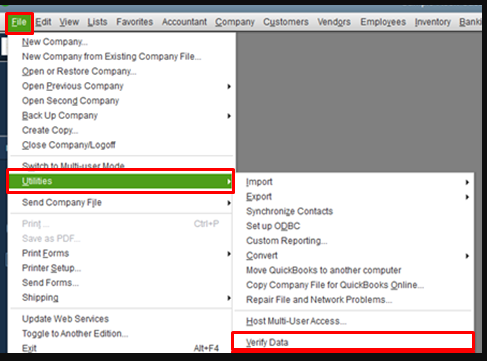
Note: Sometimes QuickBooks Desktop may not detect the issue with the data. Then you can push the “Ok” button. However, when QuickBooks shows any problem with the data, click on the “Rebuild” option.
- To initiate the “Rebuild Utilities” process, select “File”.
- Go to “Utilities”.
- Opt for “Rebuild Data.
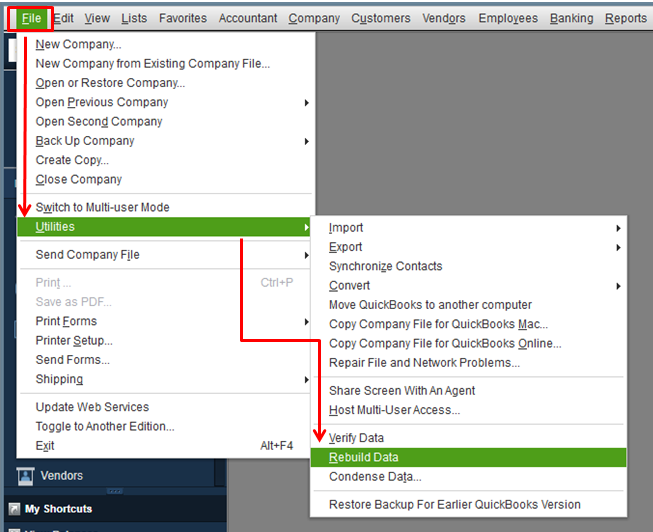
- Hit the “Ok” button.
- Click on “Save”. A backup will get generated now.
- Select “View Results” at last.
By running these processes, the error can be detected. Any problems with your data can also be identified. The problems can be rectified to prevent the OL 301 error.
Fix 8: Configure Internet Options for QuickBooks Desktop
Should you experience the error OL 301 in QuickBooks Desktop, the internet options should be configured. In the configuration process, the TLS 1.2 security protocol has to be enabled. In order to enable it, you should open the Run box and enter INETCPL.CPL in it. This command will launch Internet Properties. Here, you can click on Advanced and move to Security. You will be able to enable the security protocol in this section.
For troubleshooting this QuickBooks error OL 301, we have outlined the complete fix below:
- Simultaneously push the “Windows” and “R” keys.
- The “Run” dialog box should appear. Type “INETCPL.CPL” in it.
- Via “Internet Properties”, switch to the “Advanced” tab.
- Now, go to the “Security” section.
- Remove the check for “Use TLS 1.0” and mark a check for “Use TLS 1.2”.
- Click on “Apply”.
- Press “Ok”.
- Restart your device.
- Try accessing your online services using “QuickBooks Desktop”.
Frequently Asked Questions (FAQs)
To give the readers extra information about the error code OL 301 in QuickBooks, the most frequently asked questions have been answered. The readers can view them to clear any doubts relating to this error.
The error OL 301 QB Bank of America can mean that there are possible communication problems between the software and the bank. Additionally, it may indicate company file problems.
In QuickBooks, the OL 301 error can occur when your bank’s website is under maintenance. It can also be seen when some changes are made to the information of the bank.
The bank feeds in your QB account should be reactivated for fixing the OL 301 error. A test file can also be made for detecting the issues with your company files. The detected issues can be repaired for removing this QB Bank of America error.
In a Nutshell
The users of QuickBooks often find the OL 301 error when they are using online services. In some cases, this error is reported by the users when their account does not sync with the bank. One of the best measures for troubleshooting this error is by preparing a test file in QuickBooks. This file can be used for finding out whether or not your QuickBooks company file is problematic. If it is, then the test file can help in detecting the real problem. Here, we also supplied you with various other fixes for this QB Bank of America error code. Let us know your experience while implementing these fixes. The following comment section can be used for this purpose.
Here is an informative blog for the users of QB. Some of you may be interested in knowing how to void a check in QuickBooks Online. You can click here to know about it.
