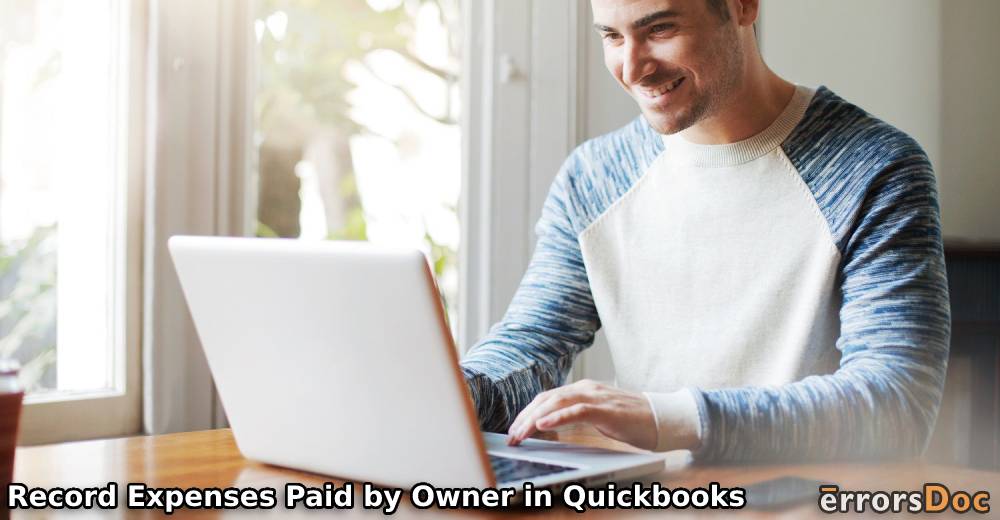Expenses can be recorded in QuickBooks to maintain a record of the same. These expenses can be personal or related to business. In either case, keeping a record of them can be really helpful. There are several methods in this accounting software that let you record the expenses paid by you as an owner. These methods include the use of options like Expense, Journal Entry, and Check.
In this blog, we will be showing you how to record expenses paid by an owner with QuickBooks using such methods. We will also list the methods that can be executed in QuickBooks Online for completing the same purpose.
The following sections will help you identify the methods added in this post:
- Reasons to Record Expenses Paid by Owner in QuickBooks
Reasons to Record Expenses Paid by Owner in QuickBooks
Here are a few reasons that explain why the expenses paid by an owner are recorded in QB:
- It helps to keep a record of business transactions by the owner/proprietor from his or her personal account.
- Doing so can help the management to make proper decisions based on income, expenses, and profits of the company.
- Legal requirements related to tax and audits are also taken care of as everything has been properly documented.
How to Record Expenses Paid by Owner in QuickBooks?
The option of Journal Entry in QB can be used for recording the expenses that have been paid by an owner. Likewise, the option of Checks can be utilized for entering these expenses in the accounting software. There is also the availability of the Expense option that enables you to do the same.
Let us now look closely at the use of these options in QuickBooks to see how to record expenses paid by an owner.
Method 1: Recording Expenses Paid by Owner via Journal Entry
Using personal funds, you can learn to record your expenses. In this process, the Journal Entry option will be used. You can make use of the +New button to find it. Then, in Debits, you can input the sum of your expenses or purchase. After this, you can either choose Owner’s Equity or Partner’s Equity. Soon, the expenses paid by the owner will be saved in QuickBooks.
In QuickBooks, knowing how to record expenses paid by the owner can be possible via these steps.
- Open “QuickBooks”.
- Find the “+New” button and select it.
- In the next step, “Journal Entry” needs to be selected.
- Provide the amount of purchase in “Debits”.
- Choose one of these options:
- “Partner’s Equity”
- “Owner’s Equity”
- Type in the same amount of purchase under “Credit”.
- Once done, check all the amounts.
- Click on “Save and Close”.
Method 2: Entering Expenses Paid by Owner Using Checks
With the help of checks, you can find one of the ways to enter expenses paid by the owner in QB. To start this process, you can, first, set the Accountant View. Then you can look for the Check option. After this, a bank account needs to be chosen. Accompanying this, you can decide whether Owner’s Equity or Partner’s Equity will be suitable for continuing ahead. Once the selection has been made, enter the amount to record it in the software.
Use these directions to know how to record expenses paid by the owner with QuickBooks in detail.
- Run “QuickBooks”.
- Go to “+ New” and select it.
- Switch from “Business View” to “Accountant View” to make the changes.
- Select the “Check” option.
- A bank account that will be used to remit the fund needs to be selected.
- Coming down to the “Category” column, the user will be required to choose “Partner’s Equity” or “Owner’s Equity”.
- Type in the amount that needs to be remunerated to the partner/owner’s personal account.
- Finish by choosing “Save and Close” or “Save and New”.
Method 3: Adding Expenses in QuickBooks via Expense Option
In QuickBooks, there is an option of Expense that enables owners to record the expenses that they have paid. This option can be located via +New. After finding it, choose an account for remitting your personal funds. You can pick Partner’s Equity. Alternatively, you may choose Owner’s Equity to continue.
- Double click on the QuickBooks icon to open it.
- Go to “+ New” and select it.
- Double click on “Expense”.
- Select an account to be used to remit the personal funds.
- Pick either “Partner’s Equity or “Owner’s Equity” in the category column.
- Type in the transaction amount.
- Finally, “Save and Close” your work.
By correctly following these steps, you can learn how to record expenses paid by the owner with QuickBooks.
How to Record Expenses Paid by the Owner with QuickBooks Online?
QuickBooks Online has been featured with the Journal Entry option. It can be found in the software’s menu and be opted for recording the owner-paid expenses. Another way to record them is through Expense. It can also be found in the menu.
Focussing more on these methods, we have explained how to record expenses paid by owners in QuickBooks Online.
Method 1: Recording Expenses of Owner through Journal Entry
In QBO, for recording the owner’s expenses, we will be using the journal entry option. Usually, this option can be found after pressing Plus(+). In Search, you can choose the Expense account as well as mention the amount that will have to be debited. This entry will have to be added to the Partner Account or Owner’s Equity.
- Run “QuickBooks Online”.
- Hover to the “Plus (+)” icon and click on it.
- You will see a list of options out of which you will need to choose “Journal Entry”.
- Type in the expense account in the “Search” field and select it.
- Enter the amount to be debited.
- Put this entry in “Owner’s Equity” or “Partner Account” in the “Credit” section.
Note: Both the amounts that are debited and credited must be the same.
- The “Save and Close” option should be opted for after checking in all the details.
We hope that these steps helped in simplifying how to record expenses paid by the owner in QuickBooks Online.
Method 2: Recording the Owner-paid Expenses via Expense Option
For recording the expenses that have been rendered by an owner in QuickBooks Online, we suggest utilizing the Expense option. To access it, press Plus(+). Then select Expense and choose your account. With the help of a Partner Account or Owner’s Equity, you can proceed to record the owner-paid expenses in QBO.
- Go to “QuickBooks”.
- Look for the “Plus (+)” icon and click on it.
- Select “Expense” from the list of options on the window.
- The user is required to select the bank account from which the reimbursement has been made.
- Click on the first line.
- Select “Partner Account” or “Owner’s Equity”.
- Fill in the amount.
- Finally, choose “Save and Close”.
Final Words
QuickBooks is a useful software that lets an owner record the expenses that were paid by him or her. The software provides you with various methods to complete this goal. Using some of these methods, you can also record the expenses that have been paid for in QuickBooks Online. To properly guide you about these methods, we included all the steps that were needed.
How convenient were these methods for you? Share with us via our comment space.
We have prepared more informative posts for our readers. Reading the methods that explain how to record reimbursed expenses in QuickBooks Online is recommended by us. Along with this, we believe that you should know how to record a security deposit refund in QuickBooks.