Hulu can be an excellent video-streaming solution for many users. To some, on the other hand, America’s popular platform may require additions or improvements to retain them. For such users, unsubscribing Hulu/Hulu Plus permanently or for some time, may seem right. The platform can be streamed on a Desktop with Windows or Mac. On smart devices like iPhone, iPad, and Android, the service can be used. Thus, to cancel your Hulu subscription, you can rely on various ways as per the device you use. On some of these, the Hulu app can be used while on others, you can enter the settings for online cancellation. For resolving the concern offline, connecting with the provider can be suggested.
- How to Cancel Hulu Subscription from a Browser?
- How do I Cancel My Hulu or Hulu Plus Subscription on iOS and Android?
- Method 1: On iTunes
- Method 2: From Apple TV’s Settings
- Method 3: Using Apple ID on iPhone/iPad for Hulu Plus
- Method 4: On Android through the Hulu App
- How do You Cancel Your Hulu Subscription Offline?
How to Cancel Hulu Subscription from a Browser?
It can be common to use an internet browser like Safari, Firefox, and Chrome to stream shows on Hulu. Subscription cancellations can also be commonly made through it. Irrespective of the browser you use on your computer or mobile, you can login on the platform, see the Account Page, and cancel the Hulu subscription. Via the browsing medium, you can also find an additional way for cancellation. You can visit your account from the Profile symbol and manage the service.
Method 1: Via the Account Page
Preferably on your desktop, you can run the website hulu.com to cancel the subscription. The provider has made the process easy through the Account Page. Users can check the subscription on this page. Then they can finish the service. Through your browser, this method can work on a mobile as well.
- When logged in from the browser, visit the “Account Page” of “Hulu”.
- Check the “Your Subscription” area. Find “Cancel” in it.
- Skip the suggestion for pausing the service and jump to “Continue to Cancel”.
- This will be followed by more directions. To cancel the Hulu subscription, aim for their completion.
Method 2: Through the Account’s Profile Icon
The page for Account lets you end the streaming service. The page can be reached in different ways on your browser, one of which is through the icon for Profile. When you reach the page, you can find the option to manage it. Here, your concern for cancellation of Hulu can be cleared. While you cancel it, choose a suitable reason for leaving the platform.
- Placed in a corner, tap on the icon visible for “Profile”.
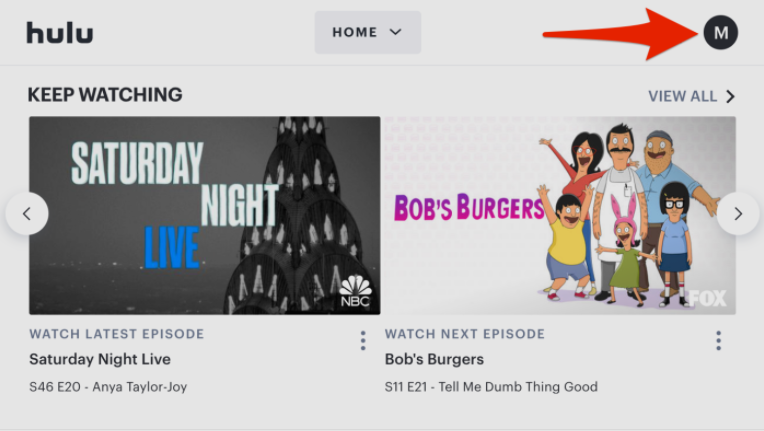
- Using the menu, “Account” has to be clixcked on.
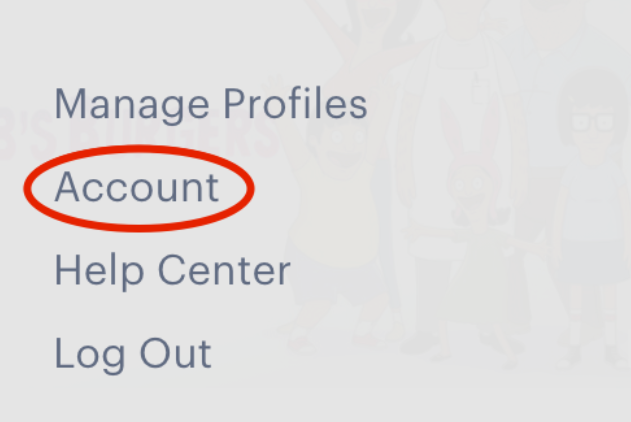
- On “Manage Your Account”, push the “Cancel” button next to “Cancel Your Subscription”.
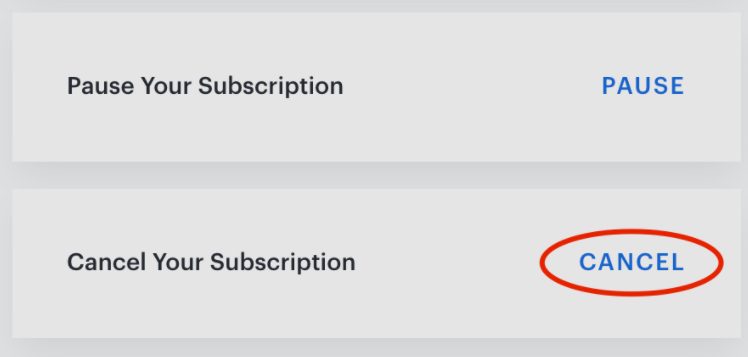
- Push the “Continue to Cancel” tab.
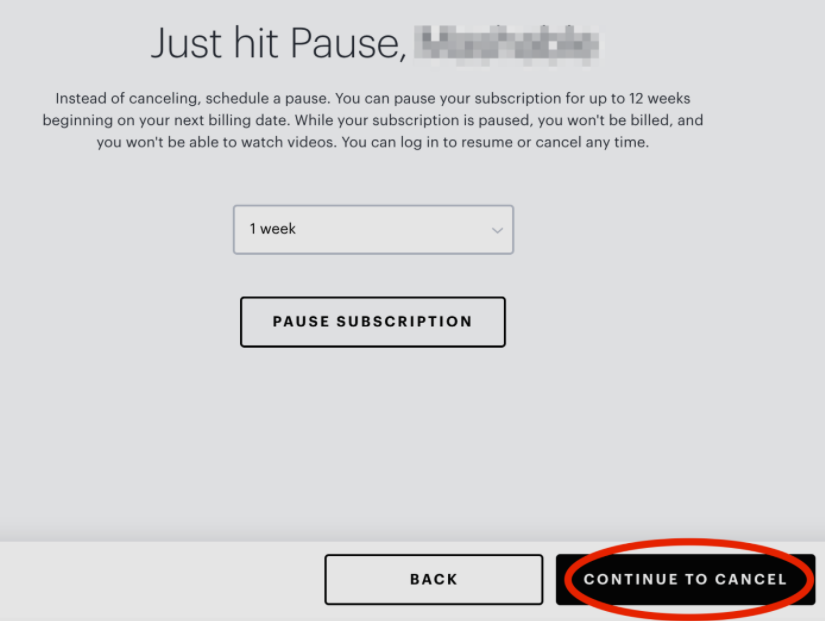
Note for Readers: You may cancel your subscription to Hulu any day at any time without a fee being charged.
- Click on one reason for your withdrawal from Hulu streaming. For more assistance, the user may tap on “Help Center”.
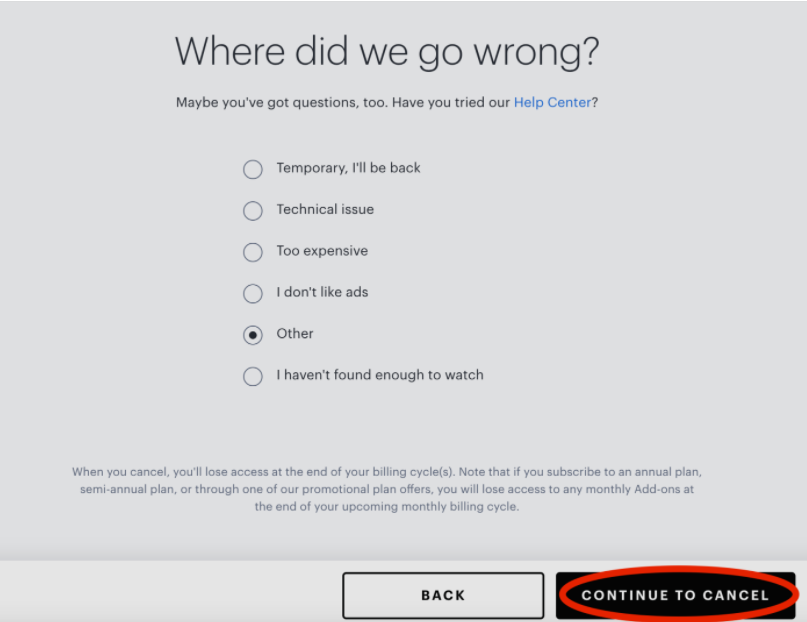
- Now, Step 4 has to be repeated to conclude the method.
Pro Tip: Some of you may experience errors or hindrances while you cancel your Hulu subscription. Please use the browser to go to the “Contact Us” page of the platform. When the subscription has not been received via a third party, the page can serve the assistance for ending the subscription.
How do I Cancel My Hulu or Hulu Plus Subscription on iOS and Android?
It can be convenient to watch content on Hulu, or its premium Plus version, when you are using a smart device. However, when you have nearly finished streaming most videos, discontinuing it can also be easy through these devices. On iOS devices like an iPad or iPhone, you can find the subscriptions associated with your Apple ID and cancel them. To cancel the Hulu subscription on your Apple TV, you can move to the settings and then do the needful. Preferably on Mac computers, iTunes can help you find the subscription for withdrawal. You may use the Hulu app for the same purpose to be achieved on Android.
Method 1: On iTunes
iOS devices can provide you with access to iTunes. Although this is a popular media player for music, you may cancel your Hulu subscription with its help. In the player, you can go to View My Account. Choose the user’s Apple ID and come to the Settings. End the service afterward. The method can be best used on Mac computers, however, you may also try it on other Apple devices.
- View the menu titled “Account” in “iTunes”.
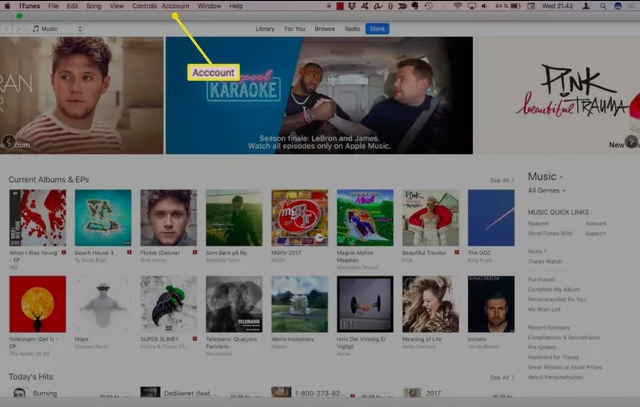
- Press “View My Account”.
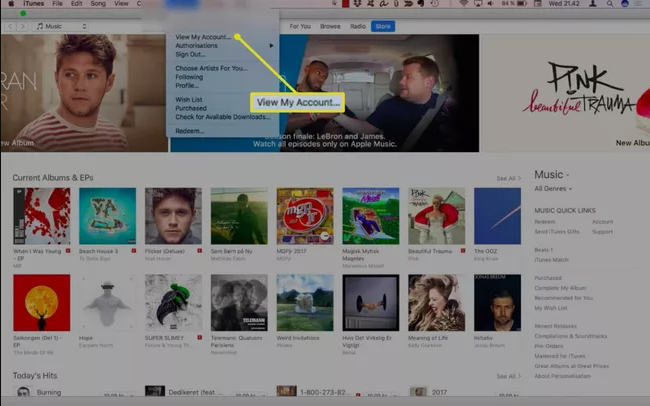
- When asked, the customer has to use the “Apple ID” to sign in.
- Come to the section for “Settings”.
- Locate “Subscriptions”. In the same row, tap on the option which reads “Manage”.
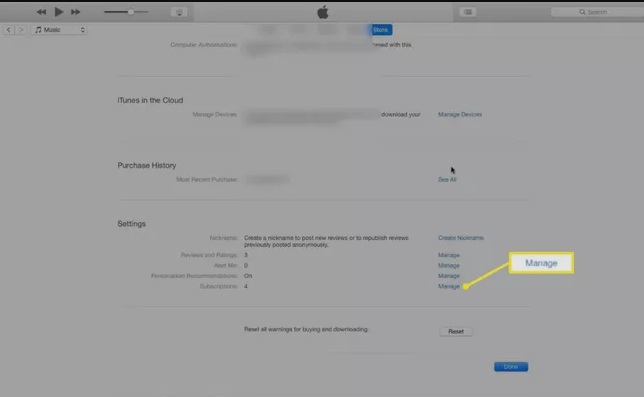
- Of all the subscriptions, scroll to the one for “Hulu”.
- Click on “Edit”.
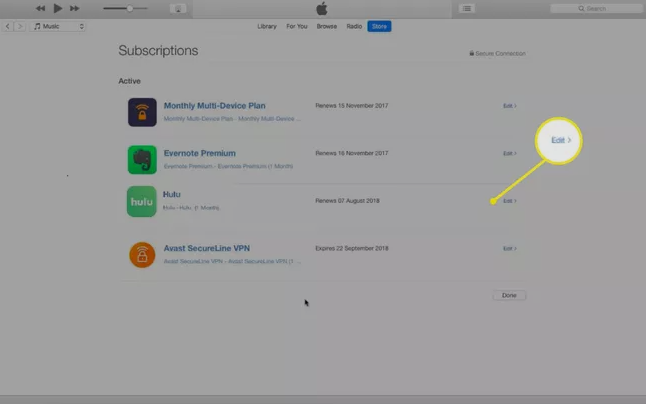
Wait for a new page to launch. It should carry the option of canceling the subscription to the American platform. Select that option as well as administer the instructions you see.
Method 2: From Apple TV’s Settings
Some of you may be familiar with the information that through the settings of Apple devices, the subscribed services can be seen and canceled when needed. Hulu, being one of them, you can do away with the service on the TV. You need to find your account from Users and Accounts. Then you can find the service listed for the popular video platform.
- Via the report of the “Apple TV”, push the button for “Menu”.
- Enter the device’s “Settings”.
- Navigate to “Users and Accounts”.
- Choose the name of your account.
- From the subscriptions, find that of the American platform for streaming.
- See the prompts and do them one by one on your Hulu TV and cancel this subscription.
Note for Readers: Hulu enables you to cancel the service at any moment. In addition, it can be renewed whenever the customer requires to stream again.
Method 3: Using Apple ID on iPhone/iPad for Hulu Plus
When your subscriptions are connected to your Apple ID, you can manage them on devices using iOS. For Hulu as well, you can try managing it via the ID. To view the subscription, you can open the Settings application on iPhone or iPad. After choosing your ID, the streaming service will be given. On pressing Hulu Plus, you have the option to end the trial or the subscribed service.
- On your “iPad” or “iPhone”, see the “Settings”.
- Tap on the option “Apple ID”.
- On the new screen, the “Subscriptions” option has to be selected.
- Push the “Hulu Plus” option.
- Proceed with one of these as per availability:
- “Cancel Your Subscription”
- “Cancel Free Trial”
- Hit the “Confirm” button.
Note for Readers: Access to the streaming network may not be instantly canceled. It can be availed of until the billing cycle is active. With no additional charges, you should be able to use Hulu. When the cycle gets deactivated, paid access should get restricted.
Method 4: On Android through the Hulu App
The original shows of Hulu can be enjoyed on its application. In addition, a customer can make changes to the subscription from the app. These can also include canceling your access to the streaming service. When you have installed it on Android, you can enter the Account section. Then tap on Account one more time and the cancellation option should appear.
- Start running the official app for “Hulu”.
- Visit “Account” at the lowermost corner.
- You will see another option called “Account”. Select it.
- Scroll and come to “Cancel Your Subscription”.
- Touch the “Cancel” option.
Pro Tip: The official application of this video service can be downloaded on iOS devices too. You may cancel a Hulu subscription using these steps on them as well.
How do You Cancel Your Hulu Subscription Offline?
While most video-streaming platforms may have only online cancellation options within easy reach, Hulu has provided the same offline as well. You can connect with the customer service of the platform by calling at 310-571-4700. The process to cancel Hulu subscriptions shall be guided on the phone.
Sometimes, you may be required to wait for some time. Nearly 20 minutes can be the waiting time period. You may also connect with the provider at any other hour when the phone line is extremely busy. The calling service can be availed 24 hours on any day.
How do I Know if My Hulu Subscription is Canceled?
In a few instances, the subscription cancellation process may not have been successfully accomplished. Hence, the users may continue to be charged for the service although they may not be opening Hulu to stream. Therefore, it can be crucial to know if your Hulu subscription is canceled.
The customers can find this in 3 ways:
- When the cancellation has been initiated through Hulu’s Account page on the browser, it should display the following message:
- “Your Subscription will be Canceled”
Thus, you can confirm that the process has been completed.
- Whether you are using a mobile/desktop browser, the Hulu app, or the settings of your smart devices, a confirmation email is sent to the former subscriber. Please wait to receive it on your registered email address.
- On getting this streaming platform’s subscription from a third party, email confirmation informing about the cancellation may not be received from Hulu. The third-party provider should send it to you. You may look for it.
Concluding Remarks
Hulu shows and originals have been in demand by various subscribers. Nonetheless, users who may like to terminate the service can opt for offline and online ways. Having them discussed here, you can choose the way most convenient for you. With the assurance that the service has been closed, you may not have to make new payments as well.
