Netflix error CM 12646 generally occurs on your iPhone, iPad, or iPod touch devices. It is mainly caused by the information stored in the devices in the form of cached data and cookies, or downloaded files, which need to be refreshed from time to time. This is how this error looks on your streaming devices :
| Cannot play title. Please try again later. (CM:12646;) |
What causes Netflix error CM 12646 on your iOS device?
The most common reason behind the occurrence of such a playback error is an internal outage error from Netflix’s end. The other reasons for CM 12646 Netflix error are as follows :
- An outdated Netflix app on your iOS device.
- Using an open or public network to stream Netflix.
- Using a satellite internet or cellular data to stream Netflix.
How to fix Netflix CM 12646 error?
Follow these methods to resolve the Netflix code CM 12646 error on your iPhone, iPad or iPod touch:
Fix 1 – Reboot your iOS device

This is the first and easiest way to fix CM 12646 Netflix error by following your device’s restart process, and once your device is turned on, try to launch the Netflix application. Hopefully the playback error would be fixed.
If not, go for the next solution:
Fix 2 – Check your Network Connectivity
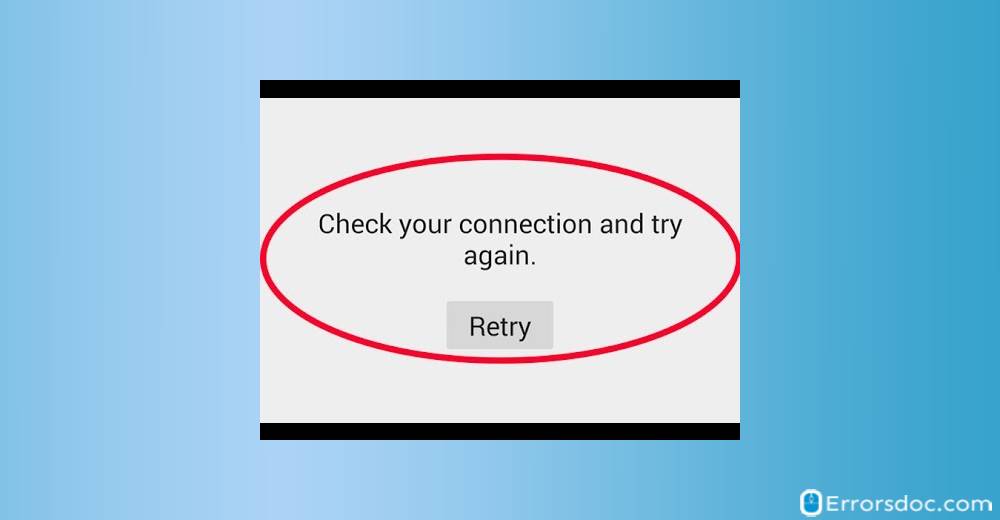
If you’re using some open WiFi, there may be chances that Netflix or any other streaming application is blocked on that network. In such cases, it is better to switch to your mobile network.
When you’re switching to your cellular network, make sure that your internet speed is good and stable. Low internet speed is also one of the reasons for playback error – Netflix error CM 12646.
Fix 3 – Try Downloading the Title again
If you’re getting Netflix CM 12646 error for an already downloaded title, you need to delete the file and download it again. Sometimes your downloaded video from Netflix gets expired as it hasn’t been played for a long time. In that case, download the title again by following these steps :
- Tap the Downloads icon on the Netflix app. If you do not see the Downloads icon, tap the Menu icon to go to My Downloads.
- Tap Edit in the upper right corner of your screen.
- Tap the Red X icon to delete the title from the application which is stored on your device.
- Download the title again.
Fix 4 – Turn off Airplay
At times, Airplay does not help stream movies and give CM 12646 Netflix error code on the devices. Therefore, you must switch off Airplay by the following measures :
- Open the Netflix app and look for Airplay.
- Select the iOS device from the given list and turn off the airplay now.
- Launch the Netflix app again and start continuing watching your video
Hopefully, CM 12646 Netflix error should be fixed by now.
Fix 5 – Re-install the Netflix application
Maybe, the Netflix CM 12646 error is caused by an old version of the Netflix app. So all it takes to curb this error is reinstall Netflix again, with a new version, on your device if your app doesn’t update.
Please note, deleting the Netflix App will also delete any titles you have downloaded to the device. Also, you will require your Apple ID and password to reinstall the app once it has been removed.
Follow these steps to re-install the Netflix application on your iOS device.
- Long tap the Netflix application from your iPhone, iPad, or iPod touch until it shakes.
- Tap the X icon in the top left corner to delete it.
- Visit the iOS app store and download the Netflix app.
- Tap the cloud icon to proceed with the installation. You will need your Apple iTunes ID and password as one-time permission to download on your device.
- Once installed, tap to launch the Netflix application.
- Enter your email address and password for your Netflix account to Sign in.
- Check to see if it fixes the CM 12646 Netflix error code.
If you still continue to experience the same playback error or any other such as Netflix code UI 800-2 or Netflix Site Error, our technical specialists are there for you who can fix any common or unique error.
Write to us in our comment section about your all other technical queries and concerns. We will exclusively feature a blog based on your request. Also, don’t forget to subscribe to our newsletters for the latest tech innovations and updates.
