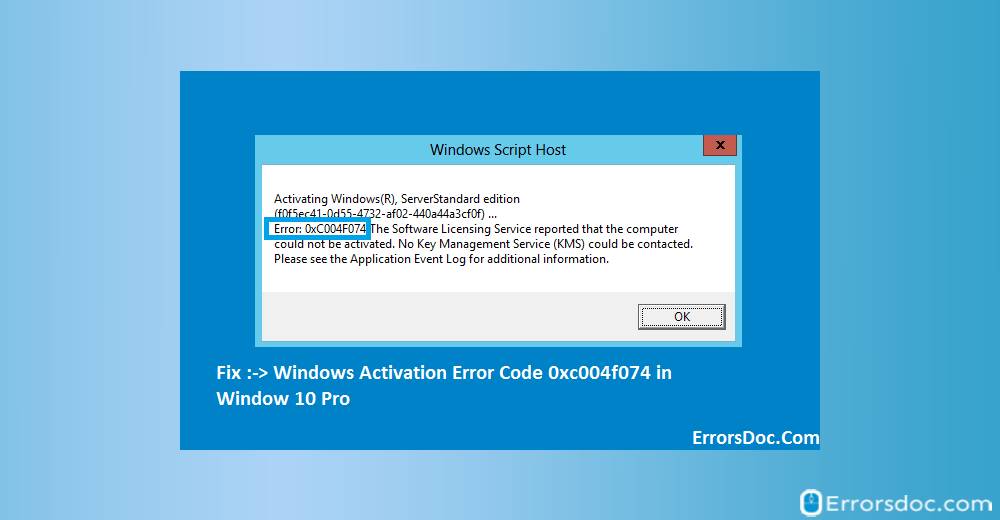Windows Activation Error Code 0xc004f074 in Window 10 Pro is a common error code, reported by the users of Windows Pro, that usually occurs once you attempt an upgrade to Windows 8 or Windows 10. When the Windows 10 Pro error code 0xc004f074 occurs it restricts the user to progress with the Windows activation process related to Windows 8 or 10 OS. This error, if not resolved instantly, will further create hindrance in the workflow. There are several DIY solutions recommended for fixing up the error.
There are different methods recommended for fixing the Windows activation error that is encountered by Windows 8 or Windows 10 users. You need to follow the below-mentioned instructions step-wise. When you will follow these steps in the given sequence, the error code 0xc004f074 will get resolved in a very short time-frame. So, without any delay, let us execute the steps mentioned below and resume the work.
How do I Fix Error Code 0xc004f074?
There are five major methods suggested to resolve the Windows activation error 0xc004f074. They are as follows:
1. Implement the “slmgr.vbs” command
2. Interfere the “Slui 3” command
3. Perform SFC scanning
4. Execute the update & activation solutions
5. Connect with Microsoft Windows Support
Method 1: Implement “slmgr.vbs” Prompt
The error code 0xc004f074 Office 2010 can be fixed within minutes by using the “slmgr.vbs” prompt method. The 8 steps of this method have been described here. Let’s read them.
1. Start Windows 8 or 10 screen OS. Click on the “Desktop” icon that is present in the “Start” menu.
2. Once the “Desktop” screen gets started, press the “Start” button and click on the icon of “Command Prompt”. Ensure that you start with the help of administrative rights.
Note: For opening the “Command prompt” with administrative rights you are supposed to click on the right side of the “Command Prompt”. Then click to proceed as the “Administrator”.
3. In case you receive a message as notification, click on “Yes” on left to move ahead.
4. Accessing the “Command Prompt” window, you have to enter the prompt “slmgr.vbs –ipk YYYYY- YYYYY – YYYYY – YYYYY – YYYYY”.
Note: Make sure you remember to switch the “Y” letter with the code as per your “Product key number”. The product key should comprise 25 digits.
5. Once you replace completely, press “Enter”.
6. Enter the same in the “Command Prompt” window along with the prompt “slmgr.vbs –ato”.
7. Once done, press “Enter”.
8. Lastly, restart the Windows 8 or Windows 10 OS and verify that the OS shows the same error code. In case the error persists connect with the Microsoft customer support team.
Method 2: Implement Slui 3 Prompt
In the second method to fix the error code 0xc004f074 Office 2010 crack, we will utilize the Slui 3 prompt. For those of you who have never used this method before, you should follow our steps. First, read these steps carefully and only then perform this method on your Windows system.
1. Once you start the Windows 8 or 10 screen, press and hold the “Windows” + “R” keys at the same time.
2. The “Run” window will open. Enter the command “Slui 3”. Then press “Enter”.
3. When the other window is displayed, you need to enter the “Product key number” that appears on “Windows OS”.
4. Click on the left and click on the “Activate” button.
5. Restart your Windows 8 or 10 OS.
6. Verify if the error persists or not.
Method 3: Proceed with SFC Scan Process
For the maximum computer issues, the ReimagePlus tool is recommended. Using the tool helps to fix the MS Office error code 0xc004f074 swiftly. With the help of the ReimagePlus tool you can repair many of your OS errors also safeguard your system from error occurrence, prevent your files and avoid data loss, failure in the hardware, virus intrusions and assist your computer for maximal output performance. ReimagePlus is a specially designed tool that needs to be downloaded and installed successfully to run in your computer. Once it runs, it thoroughly scans, identifies the errors, and resolves them automatically.
This error code 0xc004f074 Office 2010 fix has worked brilliantly for a number of Windows users. This method requires you to run the SFC scan process via the ReimagePlug tool. Check out the steps of this method given here.
1. Go to the official website and download “ReimagePlus tool”. It is completely safe and secure.
2. Once downloaded and installed, click on the “Start Scan” option to detect Windows issues that are creating problems on your computer.
3. Then click on the “Repair All” option to get it entirely fixed.
4. Go to the “Command Prompt” window like earlier using the admin credentials.
5. Click on the “Yes” button on the left side in case you get a prompt from the window.
6. In the “Command Prompt” window, write “sfc/scannow”.
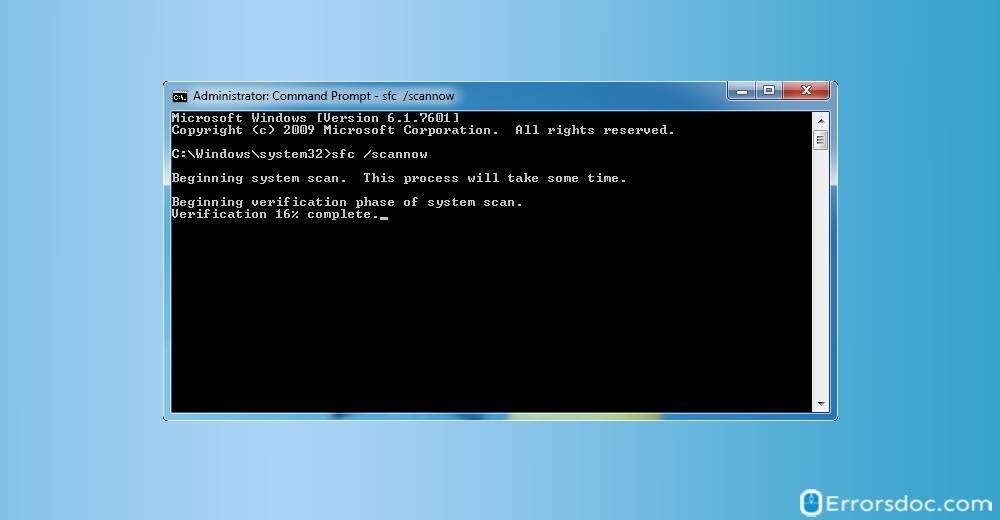
7. Once you enter the command and press “Ok”, the SFC scan runs. And when the scan is finished successfully, you need to restart your Windows 8 or 10 OS.
8. Verify if you still get the error message.
Method 4: Execute Update and Activation Solutions
As this Microsoft toolkit error code 0xc004f074 is encountered after the latest updates and activation resolution are installed on your system it is suggested to move ahead with the Update Troubleshooter to fix it. Follow the simple steps for performing this easy method.
1. Move to the “Settings” menu.
2. Choose “Update & Security”.
3. Click on “Activate Troubleshooter”.
4. Choose “Windows Update”.
5. Run the troubleshooter. The error code 0xc004f074 Windows 10 enterprise activation will be fixed.
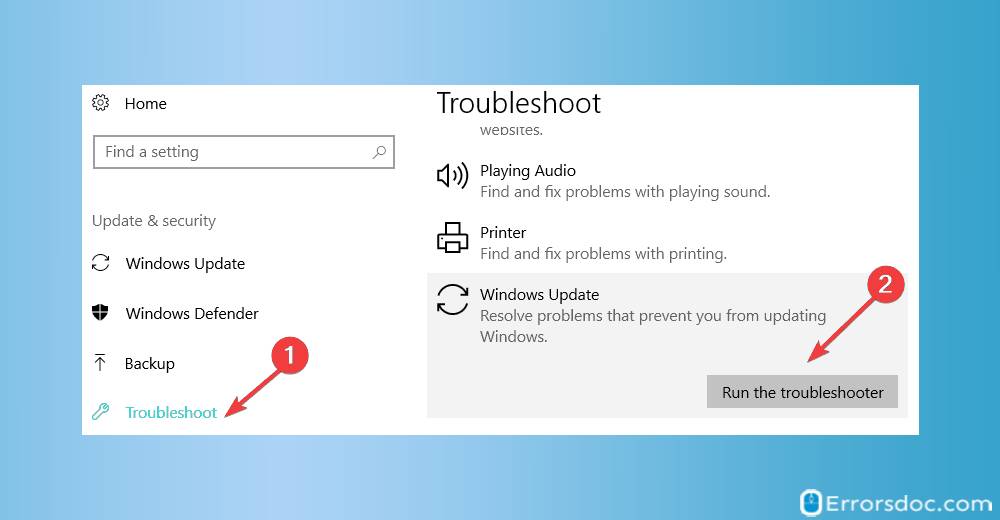
Method 5: Connect with Microsoft Windows Support
In case the above methods fail to fix the issue of error code 0xc004f074 Windows 10, you can rush to Microsoft customer support. There may be some other problem with your Windows device that could be causing this error.
Summing up the Blog
This is one of the best blogs for fixing the Windows 10 update error code 0xc004f074. We believe our 5 awesome methods given above will work amazingly to fix the problem on your Windows computer.
Hey, readers! Thank you for reading our blog! We have some more promising solutions and methods for you. Try reading our post on Windows 10 running slow. It can speed up your Windows 10 system within minutes. Also, check out our simple methods for how to turn off and on airplane mode in Windows.